Mypicspace.com Support
Do you want to log in to your account and see your purchased photos?
1. Log in to Mypicspace
To access your purchased photos, please log in to Mypicspace.com. Enter your email and password with which you registered in the store.
2. DOWNLOAD
Once inside your account, select the photo folder with the name of the resort where you vacationed.
3.Share your photos
Select the photo you want, download it to your device or share it on your social networks.
Tutorials
How to log in and reset your password account
FAQ´s
Most frequent questions and answers
The packages take 35 to 45 working days to arrive at the destination; you will be provided with the tracking number so you can track your package until it arrives at the destination.
We ask you to please send an email to socialmedia@photopro.mx, with the following information, attaching your purchase receipt / purchase form to identify the purchase of your package and track the product:
Hotel:
Date of stay:
Room number:
Email:
Characteristics of the photos:
Purchase ticket (if applies):
The frames (stretcher bars) are not included. The canvas is not assembled, it’s rolled up with protectors to avoid damages.