Instructions:
Reset your password by clicking on the button below, enter the same email address as your Mypicspace account.
- An email will be sent with instructions on how to reset your access password.
- If the email does not arrive, also check your spam folder.
- You will need to make sure you have an account associated with your e-mail address.
If you want to know more details, we leave you a downloadable manual so you can see all the instructions step-by-step.