HELP CENTER - SUPPORT
How does Mypicspace work?
We would like you to be able to take advantage of all the benefits that Mypicspace offers you, that's why we leave you 5 simple steps to use it.
*NOTE: You can use Mypicspace from its application or from its web version.
1. Create an account
Enter the portal and fill in the required fields with your data to complete your information and create your account.
- If you do it from the web version you will receive an email with the credentials to access your account, just follow the instructions.
- If you create your account from the application you will receive two emails, one for confirmation and another one with a link to activate your account.
In case you have not downloaded the application or have not created an account, our staff will automatically generate an account for you at the time of your purchase.
*NOTE: If you have not received any email, please check your Spam folder and make sure you can access your account with the same email you gave to the photographers.
2. Access your account and preview
In case our team has created an account for you, the platform will ask you to log in with the credentials that will be sent to you via email. When you log in, the platform will ask you to change it to your own password.
If you created it yourself, log in with the credentials and confirm your email. *Here you will find a manual on how to do it.
Inside the platform you will find a folder with the memories you have collected during your vacations, just tap to enter and see your photos.
3. Picking the best
Click on the <3 icon to mark the pics you like the most and in this way make a pre-selection. Our team will be able to see which ones you have marked and they will help you in an easier and faster way to acquire them.

4. Download and keep it safe
Under each picture there is a download button that allows you to save your memories both on your phone and on a computer, here we leave you a guide to do it.
Mypicspace offers you up to 3 months after your purchase to access your account and back up your files.
*Note: Remember that if you have not purchased your photos, they will be downloaded in low resolution format and with watermark.
5. Share on Social Networks
Share your pics with all your friends and family on your social networks, below each photo you will find a button that will allow you to share directly on Facebook.